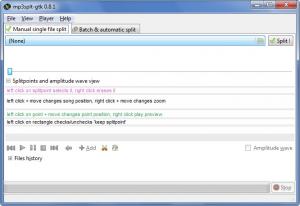Mp3Splt
2.6.2
Size: 1.68 MB
Downloads: 5853
Platform: Windows (All Versions)
Mp3Splt is an application for Windows that comes with support for two types of audio files: MP3 and OGG Vorbis. This means that you can use the application to play these types of files (there’s a built-in player) and you can use it to split such files (single and batch splitting are supported). To access all this functionality you will not have to part with any of your money; and you’ll be able to access it on multiple platforms.
Mp3Splt is available for Windows, Mac OS X, and several Linux distros. Focusing on Microsoft Windows operating system, Mp3Splt is available as a desktop installer and as a portable version. If you want to install the application on your PC, you will have to go through a standard setup process: download the installer, run it, click through the setup wizard.
There are two tabs in the upper left hand corner of the application’s interface: Manual Single File and Batch & automatic split. If you want to split a single audio file, use the first tab. Instructions on how to do so are clearly presented on the interface: select splitpoint by left clicking, erase it by right clicking, and more. If you want to split multiple files at the same time, use the second tab. There are several splitting options to choose from: manual single file splitpoints, time (split every X seconds), equal time tracks (split in X equal tracks), trim using silence detection, silence – split with silence detection, wrap – split files created with mp3wrap or albumwrap, synchronization error mode.
As it is released under a GNU General Public License, Mp3Splt is a free application. You can use it for free on your machine in any of the languages it supports: English, French, and German.
Mp3Splt makes it very easy to split single or batch MP3 or OGG files.
Pros
Mp3Splt is available for multiple platforms. It is available as an installer and as a portable version for Windows. There’s nothing complicated about the interface. The application supports MP3 and OGG Vorbis files; it supports multiple languages. Use the application to play audio files, split single files, and batch split files. Mp3Splt is a free application.
Cons
None that I could think of.
Mp3Splt
2.6.2
Download
Mp3Splt Awards

Mp3Splt Editor’s Review Rating
Mp3Splt has been reviewed by George Norman on 13 Feb 2013. Based on the user interface, features and complexity, Findmysoft has rated Mp3Splt 4 out of 5 stars, naming it Excellent